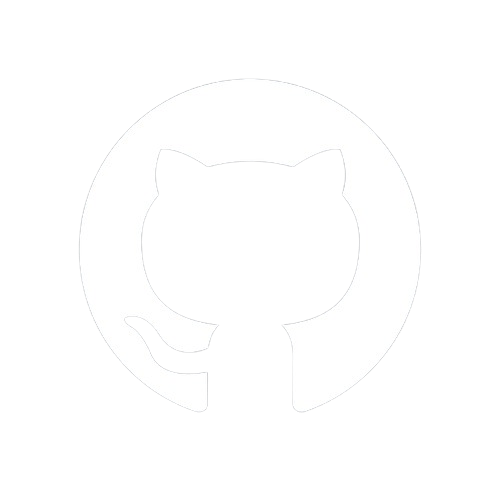In the global spirit of Blog-Doc, its administration interface is straightforward and easy to use. You can manage every aspect of the application from this GUI.
To access the administration interface, click on the Admin ⚡ link.
Admin home
The homepage of the the administration interface presents links to various pages of the administration where you'll be able to:
- Create, update and delete pages and posts
- Add or remove images
- Modify the site settings
- Modify the menu settings
- Generate a static site
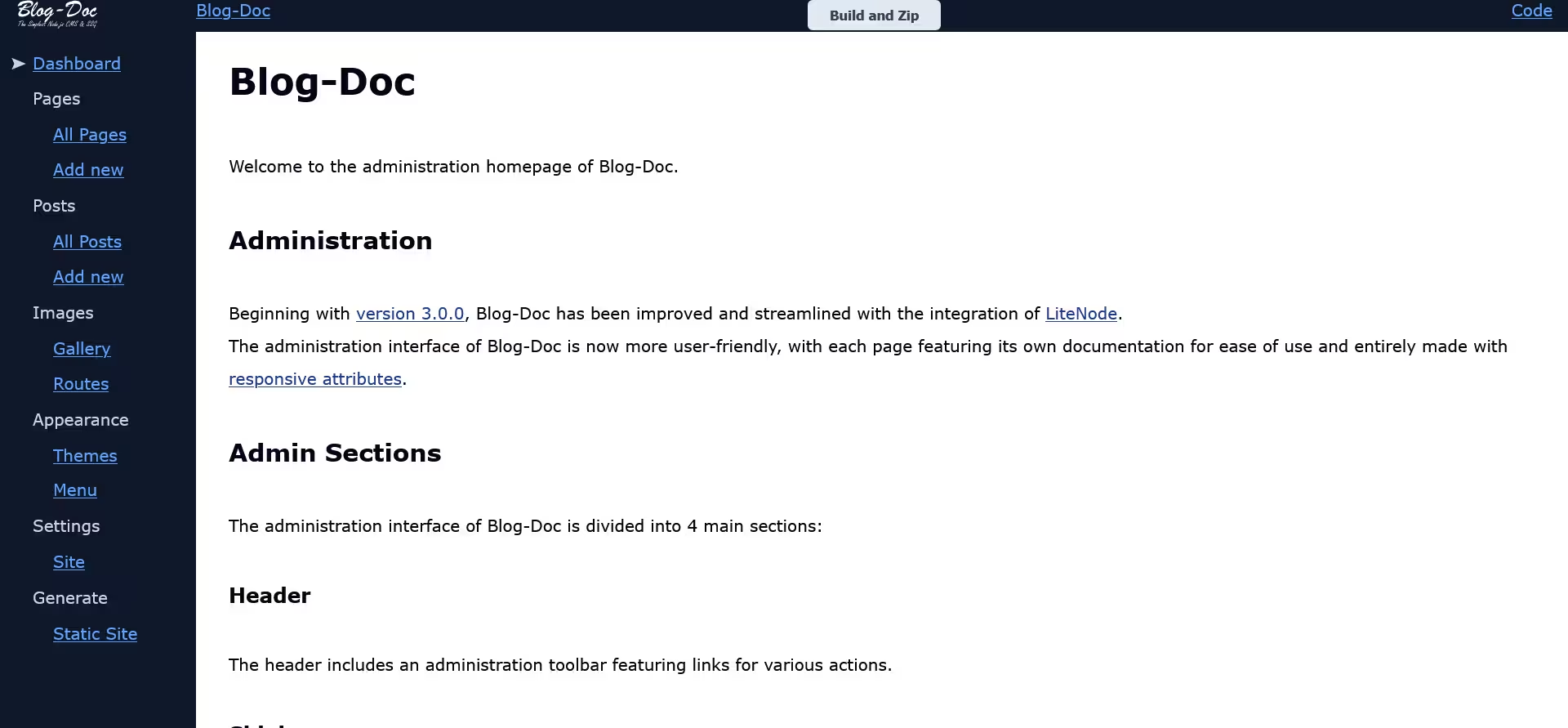
Pages table
The "Pages" table displays existing pages.
The "Pages" table allows to:
- Filter/Search pages
- Sort pages by title, description or published state
- Delete pages
- Edit a page by clicking on its title
- Paginate the pages
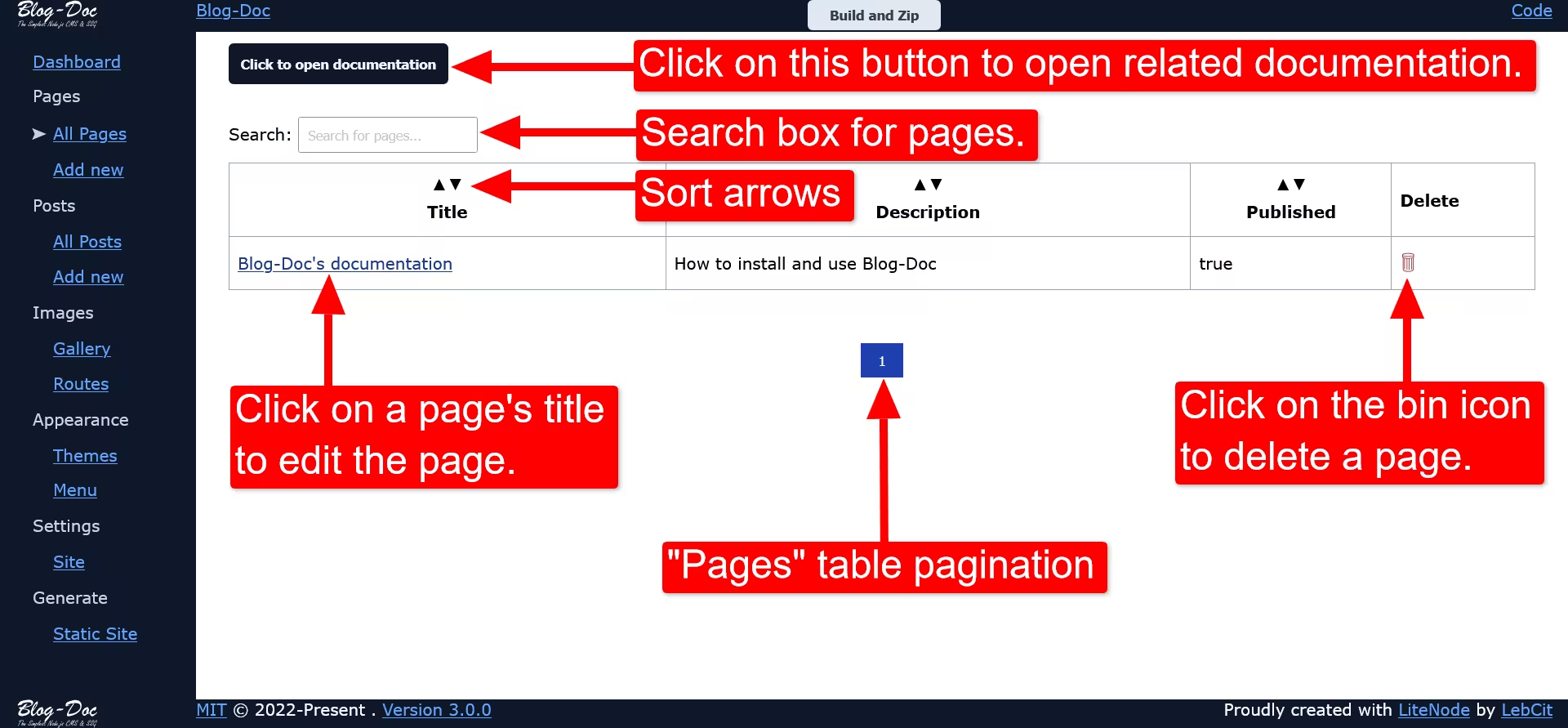
Posts table
The "Posts" table displays existing posts.
The "Posts" table allows to:
- Filter/Search posts
- Sort posts by title, description, tags, date and published state
- Delete posts
- Edit a post by clicking on its title
- Paginate the posts
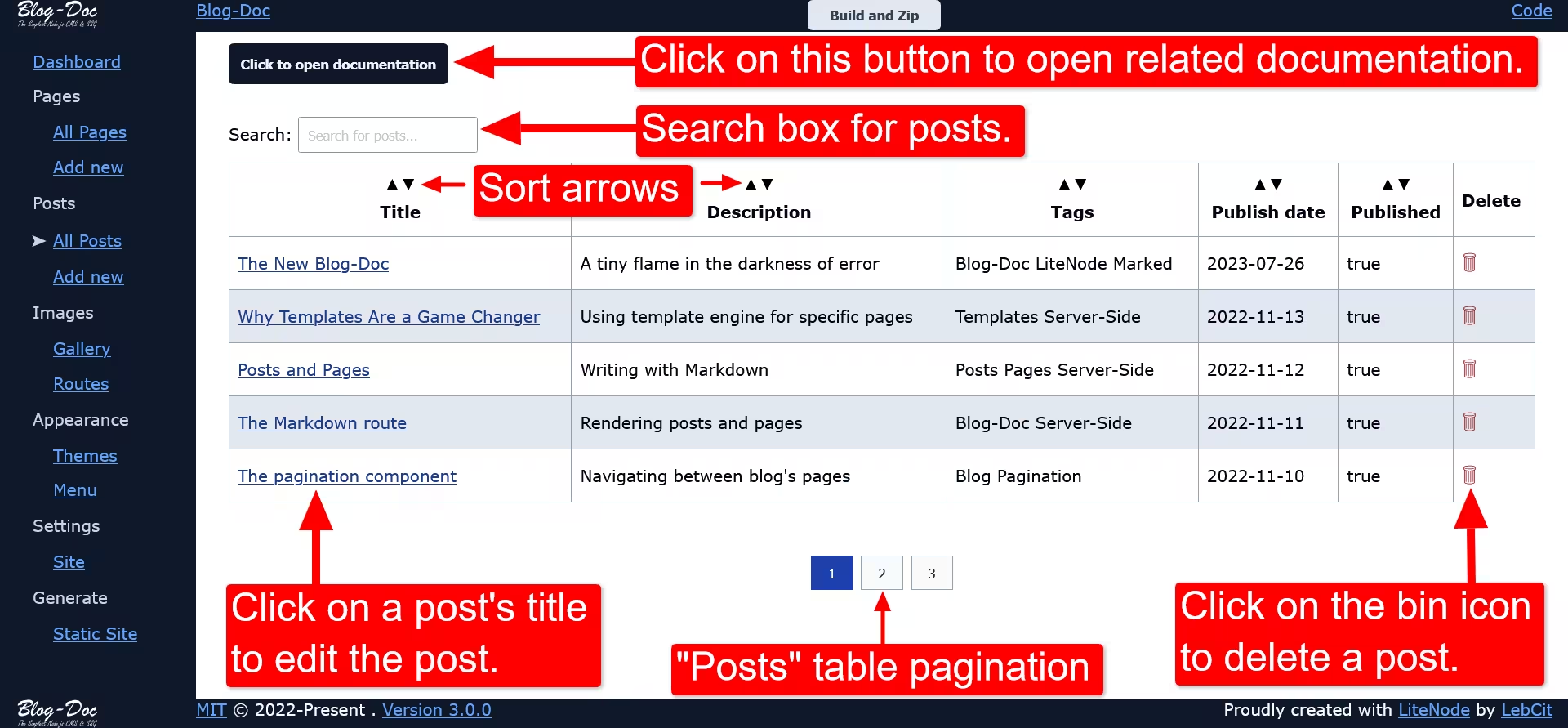
Site settings
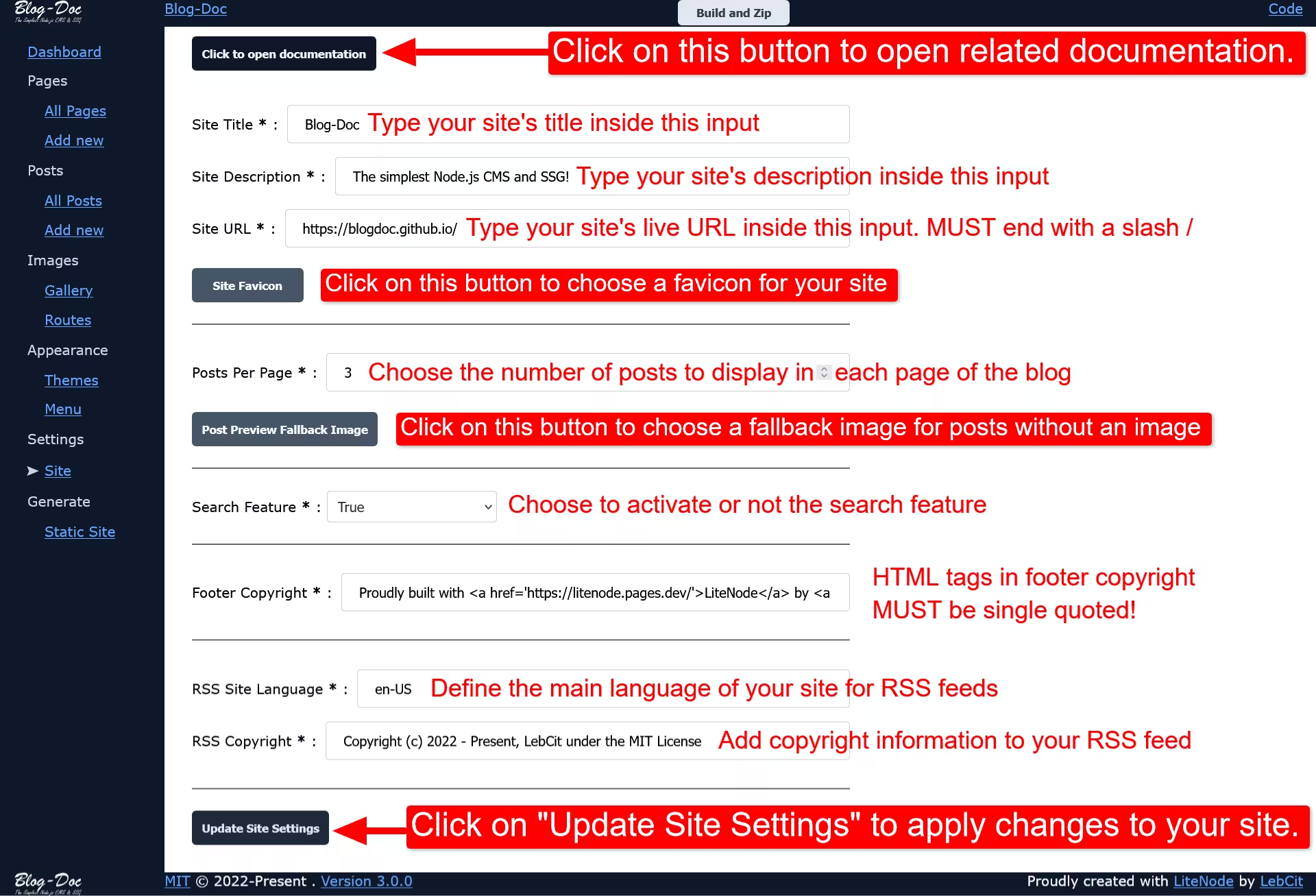
The site settings page of the administration interface allows to modify multiple aspects of the site:
- In the "Site Settings" block:
- Change the "Site Title"
- Change the "Site Description"
- Change the "Site URL" → MUST end with a slash
/ - Change the "Site Favicon"
- In the "Posts Settings" block:
- Define the number of "Posts Per Page" in the blog
- Modify the "Post Preview Fallback Image"
- In the "Search Feature" block:
- Enable or disable the "Search Feature". Only in Node.js app for now!
- In the "Footer Copyright" block:
- Change the "Footer Copyright" of the site
- In the "RSS Settings" block:
- Change the "RSS Site Language"
- Change the "RSS Copyright"
Menu settings
One of my favorite features in Blog-Doc!
Create menu items, delete menu items, reorder them as you want, it just works!
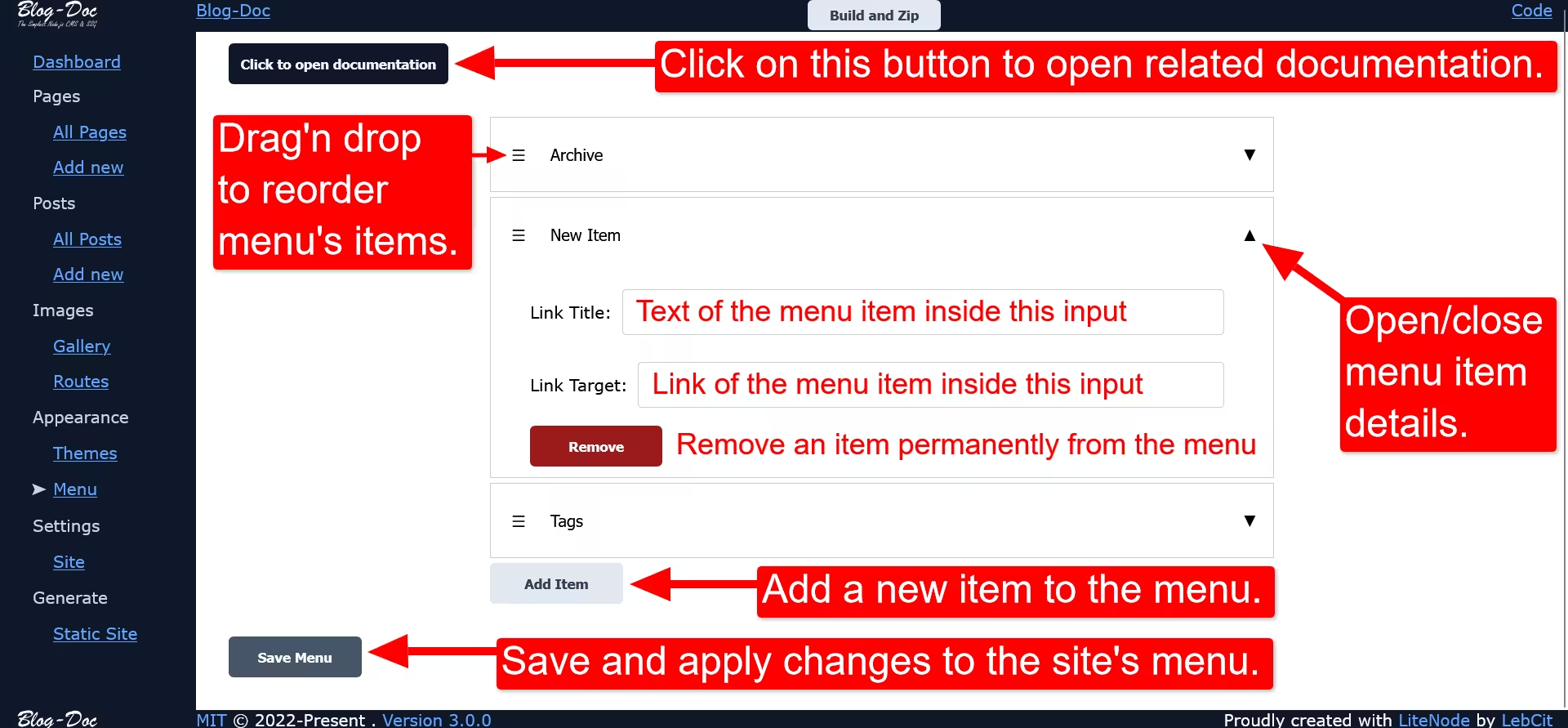
Useful links
- The link target to the front-end homepage is
/ - The link target to the archive of posts is
posts - The link target to the list of tags is
tags - The link target to a tag is
tags/the-tag-name - The link target to the search page is
search - The link target to a page is
pages/the-page-title-in-lowercase - The link target to a post is
posts/the-post-title-in-lowercase - To reach an external link, just paste its link in the "Link Target" field