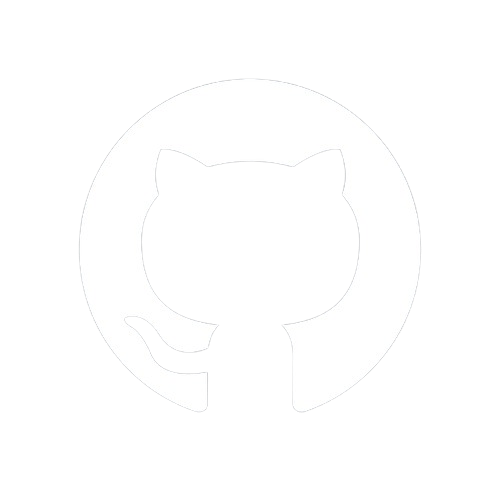Test it locally!
Before publishing your content and make it public, it's important to preview the generated static site and test it on your machine. This will allow you to see your site from a user/visitor perspective and you'll be able to make necessary modifications if you spot something wrong.
Note that previewing the generated static site is just a layer of precaution. Created content with Blog-Doc matches the output of a build.
To test your site locally, run a build and use your IDE's server to explore the static site. If you use VS Code, the Live Server extension is a great choice for this task. Otherwise, search in the documentation of your IDE or ask its community how to launch a local server.
Host it!
After generating a static site out of your content and testing it locally, it's time to share your content with the world!
The content of your static site is in the _site folder.
Do not push the _site folder itself, but only its content to a host of your choice.
There are many free hosts for static sites. The most known are:
- Azure Static Web Apps
- Cloudflare Pages
- Deta Space
- GitHub Pages
- GitLab Pages
- Netlify
- Render
- Surge
- Vercel
Nota Bene: The above list can be much longer with the different services out there to host a static site!