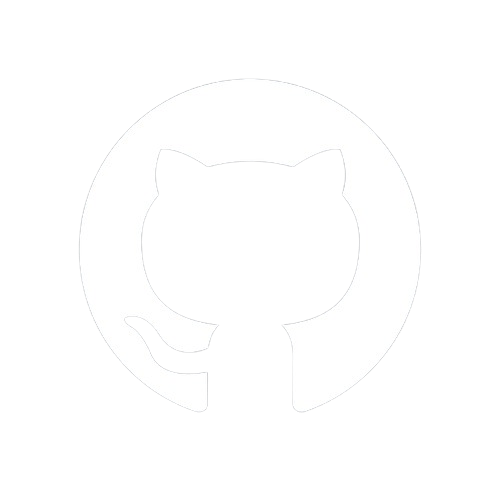Requirements
- Blog-Doc requires Node.js version 18.x or higher.
- For the best experience, use the latest Long Term Support (LTS) version.
- Make sure you have the latest version of npm installed.
If you have Node.js and want to check its version, type in your terminal:
node -v
If you want to update Node.js, download and install the LTS version of your OS.
Install Blog-Doc
To get Blog-Doc up and running on your machine, follow these steps:
- Open your preferred IDE (like VS Code) and navigate to the directory where you want to install Blog-Doc.
- In the terminal, you have two options to install Blog-Doc:
Using npx
Run the following command:
npx create-blog-doc my-blog-doc-app
This will create a new folder named my-blog-doc-app within your current directory, containing all the files you need.
Using npm init
Alternatively, you can use the following command:
npm init blog-doc my-blog-doc-app
This will also create a new folder named my-blog-doc-app within your current directory, containing all the files you need.
- Once installed, start Blog-Doc by typing:
npm run fire
This command will launch the app, which you can then explore in your browser at localhost on port 5000.
Blog-Doc comes with some sample posts and pages. Feel free to create your own content through the admin interface, and you can remove the default ones as needed.
Wishing you an enjoyable trip with Blog-Doc 🚀